top of page
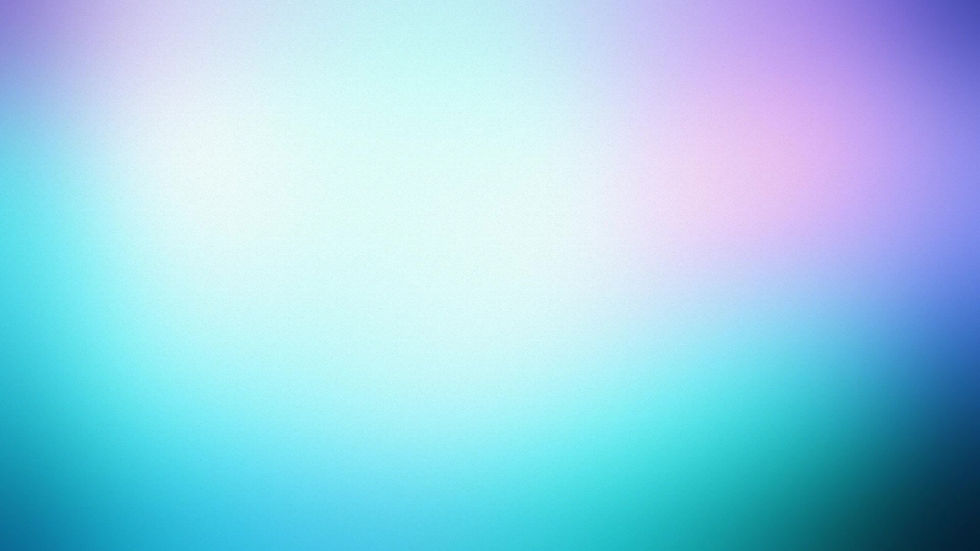
FREQUENTLY
ASKED QUESTIONS

Find out more about PCM

Frequently asked questions
General1
PCM is RacingLine's new tuning solution suitable for the latest generation (post 2020) MQB 'evo' cars. It covers 2.0 TSI engines, including Golf mk8 GTI, Golf mk8 R, Audi S3 8Y, Cupra Leon, Octavia vRS plus many others, also the 2.0 TDI engines in the MQB 'evo' cars, and most recently the Audi RS3 8Y with 2.5 TFSI Evo.
PCM stands for ‘Power Control Module’ and is our way of adding more power and torque to your MQB EVO car, improving drivability and overall enjoyment out of the newest chassis from VAG.
Although some of these cars can now be calibrated using traditional methods by anyone in the tuning industry, there are many that cannot - meaning that RacingLine's PCM controller represents a leap forward for these MQB 'evo' cars. Power gains of 30-50hp versus the factory outputs have been dyno-proven again and again, with the opportunity for even greater gains if you pair your PCM with RacingLine's hardware range for the new 'evo' platform.
12 months of detailed development and testing in all environments has gone into PCM. It's easily installed, and removable without trace at any time. As we have developed PCM only for these MQB 'evo' cars, the fitting & installation kit has been designed specifically for these cars with the usual RacingLine attention to detail, rather than a generic kit that is held in place with tie-wraps and coiled-up lengths of wiring!
The PCM itself is housed in a stunning billet aluminium case, finned to ensure effective cooling plus a beautiful carbon fibre mounting bracket to locate it securely on top of the battery. The full install kit includes a wiring loom made to the perfect length for the MQB 'evo' cars.
PCM works by using our in-house developed calibration running on our standalone PCB, which communicates in parallel with the factory ECU.
This communication route allows the PCM to safely optimise a variety of electronic sensor signals in real time, interfacing between the engine controls and its sensors. With multiple channels such as charge air pressure, ignition and fuelling controlled by the PCM computer, the result is increased power and torque across the whole powerband of the engine.
We have carried tens of thousands of development miles of rigorous testing on our in-house dyno, on road and on track with numerous calibrations, across multiple cars and different hardware installations, allowing us to find the sweet spot for engine performance, drivability and safety.
Any RacingLine Dealer anywhere in the world can supply your PCM unit.
It's very important to understand that if you ever want to claim your free upgrade to an OEM+ calibration in future, it is essential that you purchase your PCM from one of our OEM+ Approved Software Dealers. Only they will be able to flash your car with its new software, whenever you are ready, and you will have to be able to take your car to them for this install.
So, whilst non-OEM+ dealers can easily supply your PCM unit, they will not be able to activate any future upgrades for you. As long as you are happy with that, there's no problem sourcing your PCM anywhere!
To search our Dealer Map, and to identify our OEM+ Approved Software Dealers if that is important for you, this can be found via our dealer map below:
www.racingline.com/dealers
With our Dealer Network's extensive knowledge, they will be happy to support and advise you on anything PCM and hardware related.
PCM has been carefully, and exclusively developed for the latest MQB 'evo' platform cars. We offer PCM solutions for the 2.0 TSI EA888 gen4 petrol engine, and now, the 2.0 TDI EA288 evo Diesel engines and now the 2.5 TFSI evo engine as used in the Audi RS3.
For each engine type, there are three different engine configurations to select your PCM for.
2.0 TSI Petrol Engines: the lower output 245PS engine (with either gen.4 Garrett turbo or gen.3 IS20 turbo), plus the higher output 300-320PS version.
2.5 TFSI Petrol Engines: there are two PCM versions, depending on whether the car is fitted with OPF/GPF systems or those RS3s without the OPF/GPF.
Diesel Engines: choose the 200ps, the 150ps or 115ps version.
Full listings of car types are under the 'Applications' tab at the top of the page. It's essential to choose the right PCM for your engine type. If you have any doubt, please contact your RacingLine dealer for confirmation.
PCM does not work on any other car/engine type other than those listed.
PCM has a simple installation, providing there is a basic level of mechanical knowledge and hand tools available.
The PCM unit sits above the battery, using the provided carbon fibre battery mount and hardware, while the wiring loom is plugged into existing sensors found at the top of the engine.
For maximum peace of mind, our global network of approved OEM+ dealers can also supply and install PCM for you, subject to their labour charges.
PCM is also completely removable, with no changes to be made to the hardware or software of the original car.
We also include a PCM blanking unit, which plugs into the existing wiring loom and removes the PCM calibration, without having to remove any of the installed hardware should you ever wish to temporarily disable it.
Yes you do. Before enjoying your PCM, please register the serial number of your device on the website link at the top of this page.
Registering your PCM will activate the device’s warranty and upgrade path when applicable. Failure to register your PCM may invalidate both the device's warranty and your entitlement to the free upgrades in future.
If you are happy to provide your contact details on this registration form, we can keep you informed for when our OEM+ calibrations become available.
Yes absolutely. One of the best aspects of PCM is that it is completely removable, with no changes, cutting or drilling needed to be made to the hardware or software of the original car.
We also include a PCM blanking unit, which plugs into the existing wiring loom and removes the PCM calibration, without having to remove any of the installed hardware.
Yes, definitely. PCM has been developed with our performance hardware in mind from the start of our design process.
Whilst PCM has been developed to work perfectly on an unmodified stock car, it has also been calibrated to self-adapt to take full advantage of any RacingLine upgrades.
The PCM will support hardware upgrades to your intake system in line with traditional Stage 1 modifications. So if you want to get a bit more, we highly recommend adding the RacingLine High-Flow Turbo Inlet System and R600 EVO Intake - the PCM will adapt to these modifications, in our tests increasing power output by around 15HP.
Of course we've done all of the PCM development in conjunction with our own class-leading hardware parts. But if you've chosen other-brand hardware, as long as it's still decent quality, PCM will still give power gains.
Take a look through our MQB 'evo' hardware upgrades here:
https://www.racingline.com/mqb-evo-performance-tuning
It's very clear - any tuning modification on your vehicle can invalidate your manufacturer's engine & powertrain warranty. So if your dealer sees the PCM fitted, then they'd be entitled to reject a warranty claim on the engine or drivetrain.
Of course, PCM is fully removable. With it removed, the car is returned to true stock, but whilst PCM leaves minimal trace to the ECU, it's important to understand that there is no guarantee that this product is warranty safe and is installed at the customers’ own risk.
A popular part of RacingLine's OEM+ software offering is free of charge upgrades from Stage 1 and above for all our customers.
Being a part of the OEM+ family, the PCM is eligible for this same free engine ECU calibration upgrade path, as long as you purchase from one of our OEM+ Approved Software Dealers. This allows you to exchange your PCM box and receive a tuned calibration for your ECU when available*.
Whilst the ECU in the new MQB 'evo' 2.0 TSI can now be tuned via traditional methods, there is no scheduled release date for calibrations for either the 2.0 TDI or 2.5 TFSI engines. But that means that you can enjoy the extra power and torque that PCM provides in the meantime, safe in the knowledge that whenever available, you are entitled to upgrade to our OEM+ Stage 1 and 1+ (plus 2 or even 3 beyond that if applicable).
It's very important to understand that only our OEM+ Approved Software Dealers can perform the installation of your free OEM+ software upgrade. So whilst any RacingLine dealer can supply the PCM, the non-OEM+ approved dealers simply cannot flash your new software. If you intend to upgrade in future, please verify this with your PCM supplier before purchase.
Of course this does not affect your enjoyment of the PCM's power boost for the whole life of your car. It simply means that you will not be able to claim the offer of a future upgrade to OEM+ software in future.
This is only applicable to the original purchaser, with proof of sale from the supplying dealer. You will need to take your car to your supplying dealer in order to get software installed.
To learn more about upgrades, please contact your OEM+ Software dealer.
*Installation charges may apply.
Unfortunately, if you have no RacingLine OEM+ Approved Software Dealer in your area that you can take your car to, we will not be able to help you get your free upgrade to OEM+ software when it becomes available.
Similarly, if you originally purchased your PCM from a RacingLine dealer who is not an OEM+ Approved Software Dealer, we will not be able to activate any future upgrade to OEM+ software.
It's really important to be clear that of course this does not affect your enjoyment of the PCM's power boost and drivability for the whole life of your car. It simply means that there will be no mechanism to be able to claim the offer of a future upgrade to OEM+ software in future.
Therefore if you do intend to take advantage of our upgrade offer and are in any doubt, please check on our dealer finder before purchase to ensure you can get your car to an OEM+ Approved Software Dealer, listing below:
www.racingline.com/dealers
PCM has been carefully developed to work with, and enhance, the ECU's factory calibration only.
While it could be installed with a tuned ECU calibration (where these calibrations become available on the market), we strongly recommend against doing this, as the values in the PCM calibration have been set and developed in-house to work alongside the factory calibration. Running the PCM in conjunction with a tuned calibration would push the engine's parameters beyond its proven, tested limits.
Therefore we cannot guarantee any results if a PCM unit is installed alongside any independently tuned calibration.
PCM has been designed to work with different fuel grades around the world, just like factory calibration does. Meaning it's perfectly safe, whatever grade of fuel you put in your tank.
However, using a lower fuel grade will result in less power, meaning that a premium octane fuel is always advised for best performance and long-term engine health.

MORE QUESTIONS?
Get in touch, or contact your local RacingLine specialist.

PCM INSTALL
Find your local OEM+ dealer
When the time comes for your free of charge upgrade to our OEM+ calibrations, you'll need to able to take your car to the RacingLine OEM+ dealer who supplied your PCM module.
It's important to be clear that, although all RacingLine dealers can supply the PCM unit, if that dealer is not OEM+ approved, then they will not be able to provide your free of charge upgrade.
Check out our dealer listing here:
bottom of page